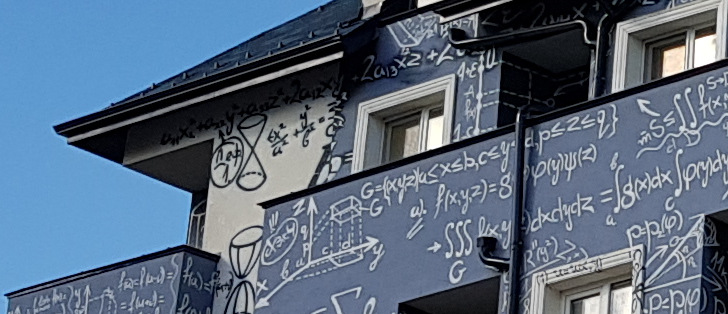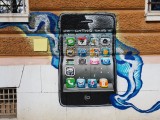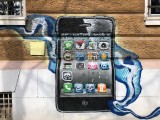Introduction
It's true what they say - you don't fix what's not broken. And that's what Samsung did for the Galaxy S9 - it didn't change what was already great, it just tweaked specs wherever possible. And it has worked out just fine for them.
Futuristic is what we used to call the Galaxy S7 and S8 design, but now the iconic glass curves are just mainstream. You can see them shine on the cheapest of smartphones, even on knock-offs, all the way up to the current Galaxy S9 series. The shape might be wearing off, but Samsung has managed to keep its coolness for yet another year thanks to some stunning choice of colors.
There is a new chipset - Snapdragon or Exynos - and regardless which one ends up in the Galaxy S9 which is available in your region, it's enough to know that they are both blazing-fast.
But the camera is where the company has really pushed the envelope. With a variable aperture of f/1.5 to f/2.4, now the Galaxy S9 should be able to rule the field in either bright daylight or after dark. We also appreciate the 4K at 60fps video recording and the 960fps slow-mo clips with automatic motion detection.
There are even more tweaks which may not be as apparent, but you would appreciate them once you start using the Galaxy S9. The loud stereo speakers tuned by Harman - a first for the Galaxy S lineup - promise immersive sound with Dolby Atmos support. The combined fingerprint, face, and iris recognition for versatile unlocking seems like something we need on every modern phone. There is more, of course, but before we kick off this review, let's dig into the specs.
Samsung Galaxy S9 specs
- Body: Polished aluminum frame, Gorilla Glass 5 front and back; IP68 certified for water and dust resistance. Midnight Black, Coral Blue, Titanium Gray, Lilac Purple color schemes.
- Display: 5.8" Super AMOLED Infinity, 2,960x1440px resolution, 18.5:9 (2.06:1) aspect ratio, 570ppi, HDR 10 compliant.
- Rear camera: 12MP, f/1.5 and f/2.4 aperture, dual pixel phase detection autofocus, OIS; multi-shot image stacking; multi-frame noise reduction; 2160p/60fps video recording; 1080p/240fps; 720p/960fps super slow-mo with automatic motion detection.
- Front camera: 8MP, f/1.7 aperture, autofocus; 1440p/30fps video recording.
- OS/Software: Android 8.0 Oreo; Samsung UX v.9; Bixby virtual assistant with Bixby Vision; KNOX with Intelligent Scan
- Chipset (review unit): Exynos 9810: octa-core CPU (4x2.7 GHz 3rd-gen Mongoose + 4x1.8GHz Cortex-A55), Mali-G72 MP18 GPU.
- Chipset (US and China): Qualcomm Snapdragon 845: octa-core CPU (4x2.8 GHz Kryo 385 Gold & 4x1.7 GHz Kryo 385 Silver), Adreno 630 GPU.
- Memory: 4GB of RAM; 64GB / 128GB / 256GB storage; microSD slot for cards up to 256GB, UFS cards support.
- Battery: 3,000mAh; Adaptive Fast Charging; WPC&PMA wireless charging.
- Connectivity: Single-SIM, Dual-SIM available in certain markets; LTE-A, 4-Band carrier aggregation, Cat.18 downlink; USB Type-C (v3.1); Wi-Fi a/b/g/n/ac; GPS, Beidou, Galileo; NFC; Bluetooth 5.0.
- Misc: Fingerprint reader; iris recognition/face recognition; Stereo Speakers with Dolby Atmos; 3.5mm jack; bundled AKG headphones.
If recent indications floating around are to be trusted, the Galaxy S9 will be sending off a design that has inspired so many. Once a shape from the future, the Galaxy S9 have perfected everything there is to this body, including the fingerprint sensor position. And with the anniversary Galaxy S10 coming next year (please don't call it X) we are probably enjoying this sleek glass shape in its current form for the last time.
Samsung Galaxy S9 unboxing
The retail package of the Samsung Galaxy S9 should be an example of a flagship treatment and we hope other makers (one Cupertino-based company in particular) take notes. Inside the Galaxy S9 box you'll find a proper (fast) charging plug, a USB Type-C cable, a microUSB-to-Type C and USB-to-USB-C adapters.
There is also a premium AKG-tuned in-ear headphones with mic bundled with the Galaxy S9.
This complete accessory treatment is one of the things we hope other companies adopt. There is nothing sweeter than popping your phone out of the box and start using it right away instead of going on a shopping spree for adapters and cables.
Okay, we would have appreciated a protective case too, but we're pushing our luck, we know.
Design and spin
It's made of shiny glass, has stunning looks, you know it's a Galaxy, and that one down there is the S9. Looking different hasn't been on the Samsung's checklists lately, but some designs age well and this curvy glass shape is one of these.
The Galaxy S9 is as big as the S8 as far as anyone is concerned. There are negligible
differences in all dimensions - 1mm shorter, half a mil wider and thicker, but nobody could
really detect those even when the two Galaxies are sized up next to each other.
Galaxy S9 and Galaxy S8
The gained weight is rather insignificant, too - the S9 has added some 8g for a total weight of 163 g.
Samsung has been a master in the glass design domain and its rule continues with the Galaxy S9. The maker pushed this so-called glass-sandwich shape with a polished metal frame in-between and it's still as attractive as in the beginning, if not more.
By trimming the screen bezels and bending the panels, the Galaxies have always had this futuristic look, because we all know everything will be round in the future, right? Unless it's a Blade Runner/Altered Carbon-like future, of course.
No horns on the Galaxy S9, still more futuristic than an iPhone
The Infinity AMOLED, 5.8" in diagonal for the S9, takes up most of the front. Its long sides are stretching frame to frame, as usual, while the top and bottom bezels are slimmer than ever. The pressure-sensitive Home key is beneath that screen, just like on the S8, while the top bar has seen a minor improvement - the iris scanner is now hidden under the black glass and is one less hole up there.
Both front and rear panels are made of Gorilla Glass, with rounded edges as usual - somewhat of a trademark for the flagship Galaxies. And while Super AMOLEDs at the front hardly suggest the exact model, the back of the S9 is where things get different.
First, the fingerprint scanner is where it should have been a long time ago - just below the camera. That alone makes the Galaxy S9 easy to pick in a lineup of its glass siblings. But if that's not enough, then there is the forever single LED flash and the heart-rate sensor placed on a new spot.
Samsung Galaxy S8 (left) vs Samsung Galaxy S9 (right)
The Galaxy S9 still comes with a single 12MP camera at the back but it has new features. All flagship requirements are met with OIS, dual-pixel autofocus, and image stacking support. There is a new 4-frame noise reduction for 30% less noise than the S8 pictures. But the highlight of the new camera is the variable aperture - you can opt for f/1.5 bright aperture, or f/2.4 darker one. No Fs in between those, sorry.
Lens at F/2.4 (left) and Lens at F/1.5 (right)
Looks can be deceiving, and there is something that got better even though it can't be spotted at first. The frame has been somewhat refined and now it's easier to pick the S9 from a table and makes it grippier and thus more secure in hand. The power key got a little better, too. Now it's bigger on the S9, which makes and thus slightly more convenient.
Another invisible (and long overdue) upgrade to the naked eye is the stereo speakers setup. The first speaker is behind the earpiece grille, just like on a bunch of Huawei and iPhones. The other one is at the bottom, firing behind a completely new lattice. Samsung opted for (its own) AKG by Harman speakers with Dolby Atmos support. We'll see how it fares against the old one later on.
The Galaxy S9 is available in 64, 128, and 256 GB versions - all of those boasting a microSD slot just in case. The Dual-SIM models will rely on a hybrid slot, but it's still better than not having an expansion slot.
Midnight Black, Coral Blue, Lilac Purple, Titanium Grey are all the colour options you can choose from and it's a tough choice, we can assure you.
The Galaxy S9 is slippery, as you can expect from a glass smartphone, but beauty has always come at a price. The S9 is grippier than the S8, which is quite the achievement, premium as ever, and still a real pleasure to hold. But to keep this beauty fresh, you would have to clean it from smudges every now and then.




Samsung Galaxy S9 vs. S9+
Infinity, we meet again
The curved 5.8" AMOLED, also known as Infinity display, returns to breathe life to the Galaxy S9. It has the same specs as the screen we saw and loved on the Galaxy S8 - dual-curved Super AMOLED panel of 2960x1440 pixel resolution in a 18.5:9 aspect ratio.
It's no secret that Samsung uses Diamond Pentile pixel arrangements on its screens - meaning less blue and red subpixels and a factual resolution of 2,960x720 pixels. But through some complex math for the subpixel rendering and proprietary display driver the screen is capable of reproducing the promised Quad HD resolution. Yes, the times we live in!
We measured a maximum brightness of 370nits on the S9 when set to manual, somewhat lower than the S8 and in line with the S7. Auto can boost that all the way up to 658nits, slightly higher than its S8 bro, and very bright. We recorded a minimum brightness of 2.8nits, which is also excellent.
| Display test | 100% brightness | ||
| Black, cd/m2 | White, cd/m2 | ||
| 0 | 370 | ∞ | |
| 0 | 658 | ∞ | |
| 0 | 440 | ∞ | |
| 0 | 618 | ∞ | |
| 0.00 | 391 | ∞ | |
| 0.00 | 563 | ∞ | |
| 0 | 412 | ∞ | |
| 0 | 647 | ∞ | |
| 0.382 | 703 | 1840 | |
| 0 | 679 | ∞ | |
| 0.397 | 554 | 1395 | |
| 0.468 | 640 | 1368 | |
| 0 | 432 | ∞ | |
| 0.416 | 592 | 1423 | |
| 0 | 437 | ∞ | |
| 0 | 410 | ∞ | |
Samsung's AMOLEDs have always excelled in sunlight legibility and the S9's unit follows suit by acing our test.
Sunlight contrast ratio
The Galaxy S9 has a total of four selectable screen modes, each with its own gamut specifics. If you really want to get technical about it, AMOLED Cinema is very accurate as per the DCI-P3 color gamut. AMOLED Photo is what you want to come as close to Adobe RGB as possible and Basic Screen mode aims towards sRGB or Rec. 709. The latter is usually what consumer digital cameras, TVs, laptops and other tech aim for, so it could be a familiar sight, if you spend a lot of time in front of other screens.
We measured the color accuracy against the all of those color spaces and the Galaxy S9 was perfectly accurate with average deltaE of 1.8 for sRGB, 1.9 for DCI-P3, and 2.2 for Adobe RGB. The maximum deltaE never went higher than 3.
However, the fourth mode - Adaptive display - is what you probably want as your day-to-day setting. What it does is try to detect what kind of content is currently on-screen and adjust itself to that. It also makes good use of the entire extra wide color gamut range of the panel to offset some of the washout in brighter ambient light. This is great for outdoor use.
Battery life
There's a 3,000mAh battery inside the Galaxy S9 - same capacity as the cell inside the Galaxy S8. It should be enough for some good power autonomy enhanced by the efficient AMOLED and the new 10nm chipset. There is fast charging supported which fills 38% of a depleted battery in half an hour, while a full charge takes about 1 hours and 40 mins.
In our tests, the Galaxy S9 clocked in north of 15 hours looping videos and around ten hours when browsing the web over Wi-Fi. In voice calls, it is close to a full day. Surprisingly, the standby battery consumption was barely average though, which prevented the endurance rating of reaching flagship-grade numbers.
Anyway, the Galaxy S9 achieved an overall Endurance rating of 78 hours, which is a few hours behind the Galaxy S8 because of the mediocre standby performance. The Always-On Display was turned off by default and we kept it this way for our standby test. Keeping it on will noticeably diminish the endurance rating down to 50 hours.
Loudspeaker
Samsung Galaxy S9 is the first flagship Galaxy with stereo speakers. Samsung is the owner of Harman and thus there is no surprise the new setup has AKG by Harman enhancements.
Depending on the orientation of the phone the sound changes for better stereo effect and immersive experience. Dolby Atmos is supported on compatible content, too.
The speakers were noticeably louder than the single one on the S8 and the S9 setup scored a Very Good mark in our loudness test. Indeed, Samsung delivered the promised boost in loudness. And while this is rather subjective, the audio output is among the best we've heard from a smartphone to date.
| Speakerphone test | Voice, dB | Ringing | Overall score | |
| 66.5 | 66.0 | 70.3 | Average | |
| 67.8 | 69.5 | 71.5 | Good | |
| 66.2 | 70.5 | 72.5 | Good | |
| 69.5 | 69.3 | 71.1 | Good | |
| 68.4 | 73.2 | 69.9 | Good | |
| 68.9 | 74.0 | 76.2 | Very Good | |
| 67.7 | 70.0 | 83.6 | Very Good | |
| 68.5 | 74.3 | 81.1 | Very Good | |
| 70.0 | 77.0 | 81.1 | Excellent | |
| 71.7 | 77.8 | 80.3 | Excellent |
Impressive audio quality
The Samsung Galaxy S9 did an amazing job in the first part of our audio test. When hooked to an active external amplifier it delivered very loud and perfectly accurate output.
When we plugged in our standard headphones the volume remained just as high and the accuracy of the output was barely affected too. The hike in stereo crosstalk was so minor it is hardly worth mentioning, while the other readings remained unchanged. Certainly a performance worthy of a flagship, this one.
| Test | Frequency response | Noise level | Dynamic range | THD | IMD + Noise | Stereo crosstalk |
| +0.01, -0.03 | -93.4 | 93.5 | 0.0057 | 0.0074 | -93.9 | |
| +0.02, -0.03 | -93.0 | 92.9 | 0.0038 | 0.048 | -75.5 | |
| +0.04, -0.00 | -92.5 | 92.5 | 0.0016 | 0.0072 | -92.8 | |
| +0.03, -0.03 | -92.3 | 92.3 | 0.0056 | 0.060 | -77.2 | |
| +0.01, -0.03 | -92.1 | 92.1 | 0.0020 | 0.0086 | -92.5 | |
| +0.03, -0.03 | -92.5 | 92.5 | 0.0024 | 0.046 | -77.3 | |
| +0.05, -0.11 | -94.1 | 94.1 | 0.0017 | 0.0067 | -94.5 | |
| +0.05, -0.02 | -93.7 | 93.8 | 0.0018 | 0.105 | -53.7 | |
| +0.02, -0.01 | -93.2 | 93.1 | 0.0008 | 0.0069 | -94.2 | |
| +0.03, -0.02 | -92.9 | 92.9 | 0.0057 | 0.051 | -68.1 |
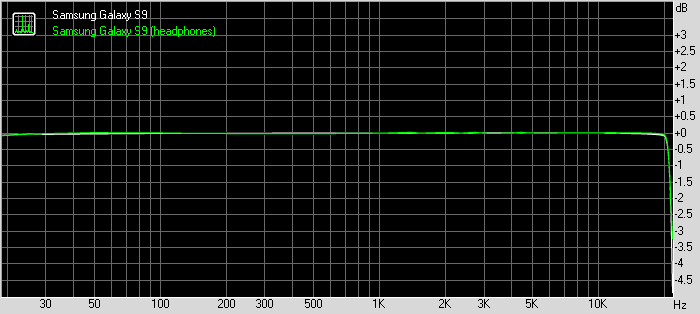
Samsung Galaxy S9 frequency response
Samsung Experience 9.0 on top of Android 8.0 Oreo
The Samsung Galaxy S9 and S9+ are running Android 8.0. As such, they're the first Samsung phones to boot official Oreo firmware out of the box. There's now a newer version of Samsung Experience on top of Google's OS - it's 9.0 vs. 8.5 on the Note8 and 8.1 on the S8s.
The differences are small and mostly cosmetic, and by no means make the S9 radically different from the model it replaces. That said certain settings have been moved around and if you're coming from an existing Samsung you may need a few tries to find their new locations in the menu structure.
Take AOD clock styles, for example. If you can't be bothered to look for AOD in the menu tree, and just type it in the search bar, you won't be able to find the clock designs in the entry that pops up. They're under 'Clock and FaceWidgets' in the 'Lockscreen and Always on display' section of the 'Lockscreen and security' main branch of settings, one down from AOD itself - logical if you access it from the tree, not so much if you go the search route.
Anyways, there's a whole bunch of new clock designs and you can even change the clock on the lockscreen - so once you've found what's where, there are rewards.
AOD settings • More AOD settings • Clocks styles are here
The lockscreen has the usual camera and dialer shortcuts (which you can reassign to any app), but in our experience the lockscreen gets ignored altogether - it's AOD straight to homescreen whether you opt for fingerprint unlock, or face, or iris, or the new Intelligent Scan mode (combination of face and iris).
With the fingerprint reader now repositioned, that's a much more viable option than on the previous handsets with an 8 in their names. The setup process is even easier too - you can now enroll a print with a single swipe on the sensor (we usually needed two swipes, to be honest). Fret not, you don't need to swipe to unlock like on the Galaxy S5 and Note 4 - here it's swipe to register, tap to unlock. Unlocking is pretty fast - not the fastest, but not an issue by any stretch.
Now, this particular reviewer used iris unlock on both a Note8 and S8 in day-to-day life and had no issues with it. Others have complained though, and perhaps for those Intelligent will work better. There's a catch - it will unlock the phone even with your eyes closed - when it can't find irises it looks for a whole mug. Some of the more privacy-conscious (one way to say paranoid) folks might have an issue with that, and they should stick to iris-only.
You can, of course, have fingerprints enabled too, with either face, iris, or Intelligent Scan on at the same time. PIN, password, and pattern are also options, and you'll need one of them as a backup for the biometrics anyway. A simple swipe is there for those that just don't care.

Swipe to enroll • All types of locks • Intelligent scan • Iris screen masks
The Samsung Experience v.9 builds on v.8's iconography with a new color for the Messages app, and a gradient for the Gallery icon, and that's about it on the surface. Folders still open fullscreen sending the apps up and away from immediate reach - some wouldn't even notice, but if you're coming from a Pixel, it's a bit of an annoyance.
Homescreen • Folder view • App drawer • ...or no app drawer
One new thing this year - you can have a landscape view of the homescreen and app drawer. We're yet to see a use case where that's actually needed, perhaps something to do with DeX? Sony's been doing it on its Xperias for a while though, so it could be us missing something.
In landscape: Homescreen • App drawer
There are no apparently visible changes in the notification shade - that is to say we saw zero. The task switcher, however, has a neat new trick - you can switch from card view to list view, potentially saving yourself some scrolling if you like to keep a ton of apps open. By the way, the cards no longer have their frames color coded - just the titles. It's a bit more stylish this way, we reckon.




Notifications • Toggles • Toggle grid options • Task switcher: Thumbnail view • List view
Multi-window was Samsung's thing before it was cool, and Google thought it wise to implement it natively starting with Nougat. Samsung's still doing it a lot better though and gives a lot more options. You can resize the windows to just about any ratio, you can swap them, and you can even have pop-up apps on top of the two ones that are in multi-window.
A feature introduced with the S8, Snap window, makes it to the S9 as well. You can literally crop a small strip of an app, cutting away unneeded interface elements, and have it docked to the top or bottom of the display, so you can have it always visible.
App pairs, a shortcut to a splitscreen view of two apps that you often use together, came as part of the Note8's Experience. On that phone, you could save the shortcut in the edge panels but now on the S9 you can have it on the homescreen - that's what the house icon is for. Neat.
Split-screen multi-window • Pop-up view • Snap window • Multi-window in landscape
Edge panels, of course. These have been redesigned for the S9 and S9+ though they still offer the same functionality - a set of panes slides in from the side with shortcuts to contacts, apps, tasks, tools or whatnot. Perhaps someone somewhere uses them. For that person, there's now even a task switcher of sorts, for the edge panels.


Edge panels
Edge lighting has gotten a redesigned interface for customizations - color, width, transparency, plus a couple of effects have been added. You could do most of it on the S8 too, but it was a little more obscure.

Edge lighting
A bunch of familiar gestures and the likes are available on the S9 and S9+ as well. To name a few, you can swipe the fingerprint reader to access the notification shade, you can go into a shrunken-down one-handed mode (either triple press home, or swipe in from a bottom corner), and you can launch the camera with a double press on the power button. Meanwhile, smart stay will use the front camera to determine whether you're looking at the phone, so it won't go to standby if you're staring blankly at the screen for a long time. All of these can be switched off.
Notification access from the back • One-handed mode • Smart stay
You can find Secure folder on the S9s too. It's where you can keep files, memos and apps away from prying eyes. It's locked independently from the lockscreen - one can use a fingerprint, the other an iris. You can also install two copies of an app - one in plain sight and one in the Secure folder. And you can hide the folder too, so people can snoop all they want and will not find anything suspicious.

Secure folder: Intro • Creating in process • Inside it • Icon can be customized
Unlike the in-house Gallery, music playback is left in the hands of Google's own Play Music. The player and service is ubiquitous and it can play your local files, as well as stream music from the cloud.
Samsung's extensive sound enhancements do come as standard and they include the SoundAlive tool - essentially an equalizer with either two simple dials for basic users or a manual 9-band equalizer for more advanced tweaking. UHQ sound resolution enhancer is available as well for upscaling compressed audio. There are also features such as Surround sound emulation and Tube Amp Pro simulator. Adapt Sound tunes the EQ to your hearing and your particular pair of ears and headphones by playing multiple frequencies and asking how well you hear them.
Dolby Atmos is the new bit here, with sound optimizations for movie, music and voices, plus an Auto mode that does the selection for you.
Sound settings
Editing cards • Apps that can push cards
A 12MP camera with variable aperture
The Samsung Galaxy S9 comes with a single-camera setup packing a 12MP sensor (an ISOCELL sensor for the Exynos model, 1.4 um) with variable aperture lens - f/1.5-2.4. The positions are fixed though, you can either opt for f/1.5 or f/2.4 and nothing in-between. There is optical stabilization, as usual, and support for dual-pixel phase-detection autofocus. There is a single LED flash, nothing has changed in this matter since the Galaxy S2.

The camera supports image stacking and is capable of the new noise-reduction procedure with 4-frame stacking. Samsung promises 30% less noise on all images, which is an impressive achievement right there. Reducing the noise would mean less artificial noise reduction and should allow for keeping more fine detail in the low-light images. And the bright f/1.5 aperture should be of massive help, too.
Just like the Note8, the S9 does the multi-frame image processing thing, which is what the HDR+ on the Pixels do. And now with the improved noise reduction, we expect even better shots than the Note8 phablet produced last fall.
The camera app UI has changed since the Note8 - but we are not sure it was for the better. Now it's just like Apple's iOS camera app, but with advanced settings - meaning everything is laid out on a rolodex of the available modes.
There is still no dedicated video recording mode and thus a video viewfinder. This shouldn't be an issue for most real-world scenarios, but precisely framing is immensely more difficult without seeing the proper viewfinder before you start recording. You can tap and hold the REC button to see the actual video viewfinder, though, and a hint for that would have been appreciated as we found it by pure accident.
However, Samsung does have an abundance of powerful features it has to fit inside the UI, and we won't hold that against the Galaxy S9.
So, all the important shooting modes are available on the viewfinder, and you switch between those with swipes. The resolution and stabilization options are naturally in the advanced settings.
F/1.5 vs. F/2.4
How does the variable aperture camera work? That's probably the million-dollar question, so we'll start with that. This means brighter aperture versus darker aperture. But it's not about that per se. The depth of field changes, too, something we rarely pay attention to on phone cameras. But having variable aperture opens some new possibilities, and we'll try to explain the differences without going into the full technical mode.
So far, the bright aperture on a mobile camera meant better low-light shots with less noise and more detail. But F/1.5 is quite bright, and the daylight shots may eventually suffer in quality - with blown highlights in particular. The Galaxy S9 can increase the shutter speed up to 1/24000s, which means it should avoid blowing those highlights, theoretically at least.
But then there is also the shallow depth of field, which can lead to corner softness and overall softer images with less intricate detail.
On the other hand, the low-light samples should turn to be the best in class - F/1.5 will allow for low ISO shooting, which will translate into less noise, more detail, and the image should remain quite bright.
Then there is F/2.4, which will produce noisy images in low-light, but more balanced samples during in broad daylight with better dynamic, contrast, more detail and sharper thanks to the deeper depth of its focus field.
As you can see having the best from both worlds opens the Galaxy S9 camera to an advanced photographic experience and gives more creative freedom. But even if you don't care about any of these things, the Galaxy S9 Auto mode is perfectly capable of choosing all the settings for the scenes, including the proper aperture. Most of the day shots will be taken at F/2.4, while all the low-light images are snapped at F/1.5. And it will provide you with some of the best samples we've seen a smartphone take. So, let's see those, shall we?
Daylight image quality
The samples we took with the S9 outside on a sunny day turned out great, if not class-leading. Detail is abundant, dynamic range is great, and there are practically no noise or noise suppression traces.
One thing that has changed since the Note8 is the less excessive sharpening. We immediately noticed the lack of the oversharpening halos, which were present on most of the Note8's pictures.
We also snapped a few side-by-side shots with the iPhone X and Note8, and you can use our embedded compare tool to see how this fare next to each other. Spoiler - the Galaxy S9 is the best when it comes to resolved detail, sharpness and dynamic range.
These are the iPhone X samples.
And these were shot with the Note8. You can click on the compare icon below and select the pictures you want to view side by side.
Low-light image quality
When the light goes down, the S9 imaging skills become even more exceptional. The OIS, the bright F/1.5 lens, the large 1.4um pixels, and the Multi-Frame Image Processing all combine to produce unmatched low-light shots.
Where most of the current flagships with F/1.7-F/1.8 and OIS shoot at ISO 400 and, say, 1/4s shutter speed, the Galaxy S9 chooses and ISO between 250 and 320, and a shutter speed of 1/10s. The result - great low-light images with lots of detail, little noise, and no blurry spots.
We also snapped some long shutter samples using both the F/2.4 and the F/1.5 apertures.
Selective focus
Selective focus captures a pair of shots and lets you readjust the effect afterward (blur background, blur foreground, no blur). Here you can make simulated bokeh, for the lack of better wording, as the Galaxy S9 has just one sensor on its back. The subject has to be much closer than on the S9+ and its telephoto camera, and it also should be still for a few seconds.
The bokeh shots are quite impressive, indeed, but they are harder to take and may become irritating fast because of that. We can't see many people using this on a regular basis.
Selfies
The selfie camera is borrowed from the S8 series with no changes. It features an 8MP sensor with f/1.7 aperture, variable focus, and Auto HDR. The front camera gets a mode selector of its own.
Our samples turned out pretty great both outdoors and around the office. There is no shortage of detail and no apparent softness, even near the corners. Be advised, however, that the selfie does come with a modest level of skin tone correction enabled out of the box. That might need some adjustment to match your taste.
There is also the case with the hit and miss autofocus, which focused on the wrong thing a.k.a. background occasionally. We recommend tapping on the subject to avoid ruined selfies.
The selective focus wasn't that good since there is no second camera to work with. The software is pretty much on its own in determining the depth of any given scene. The effect is enjoyable overall, but pixel-peeping quickly reveals lots of imperfections. Those pics would probably do for some quick share on social apps, but that's just it.
Panorama
The S9 captures great-looking panoramas with plenty of detail. Dynamic range is good, and so are the colors. Stitching artifacts are practically non-existent.